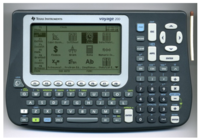Wikimecum:Counting Pedestrians (or anything else) in Venice
Many Venice-based projects require extended periods of counting objects or people, which can be very cumbersome and time consuming from collecting the data to archive and analysis. The Venice Mobility 2009 team pioneered a method for counting of pedestrians electronically using graphing calculators and custom software. This method assisted Team Mobility 2009 in counting over 700,000 pedestrians in Venice during a 6-week period, and can be adapted to any situation requiring extensive counting, classification, and analysis.
Presented here is the methodology used by Team Mobility 2009 for counting pedestrians. This process can be adapted to countless other quantification applications.
Pedestrian Counting Methods
Quantifying pedestrians in its most pure form is a simple proposition, requiring only a person to carry out the counting and a medium for recording the data. For previous projects, mechanical “clickers” were used to count the number of pedestrians who passed a certain point in set period of time. This method only provides a total number of pedestrians at a coarse resolution (no less than five munities per data set), and gives no information about each individual pedestrian (type of pedestrian, direction of travel, equipment or luggage, etc.). The increased precision required by Team Mobility 2009, however, requires a corresponding increase in the precision of the data collected, and dictates a consequent increase in the complexity of the data collection process over previous counting methods. This project required pedestrian counts with real-time data resolution, along with additional data about each pedestrian, including direction of travel and pedestrian type. Instead of the traditional mechanical method, programmable calculators with custom software were used to count pedestrians with the required accuracy and data resolution.
Graphing Calculators
Advanced graphing calculators with custom software were used for counting pedestrians in this project.
Hardware
Pedestrian counts were carried out using four Texas Instruments graphing calculators: the TI-89 Titanium, TI Voyage 200, and two TI-84+ Silver Edition calculators. All three models are custom-programmable, have internal memory capable of storing collected data, and have computer data transfer capabilities over USB.
Software
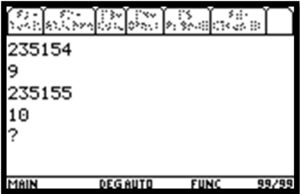
All three calculators are user-programmable directly on the device or remotely from a computer, and use similar programming platforms based on the TI-BASIC programming language (a derivative of BASIC). The TI-84+ uses the Z80 Series variant of TI-BASIC, and the TI-89 and Voyage 200 use the slightly more complex 68k Series variant. Although these two language variants are similar in their syntax and functions, they are not cross-compatible between platforms. The custom software used for pedestrian counts was first coded in Z80 Series on the Ti-84+, and was then manually transcoded into 68k Series on the TI-89, and sent via I/O DataLink from the TI-89 to the Voyage 200. Despite the slight differences in programming between the two language variants, both versions of the counting software were functionally identical.
The software used a list-based recording method to store the data input by the counter, with separate lists for each pedestrian type and direction. The human counter would input a number based on the number and type of pedestrians crossing the counting point, and the program stored the timestamp (Hour:Minute:Second) as a 6-digit integer in the list corresponding to the type of pedestrian. If the counter indicated multiple pedestrians of the same type passing the point at once, one timestamp entry was made for each person in the appropriate list. The program also output data to the user, including the time, total number of pedestrians counted, number of pedestrians counted in each type-list, and calculator memory information.
The software was revised throughout the project to incorporate suggested improvements from human counters, including the ability to start and stop data collection based on user-specified timestamps, and varying outputs of program status and total pedestrian counts. The majority of these changes were write-speed optimizations and cosmetic improvements to the user interface and usability of the program, and did not affect the functionality of the code.
Calculator Counting Methodology
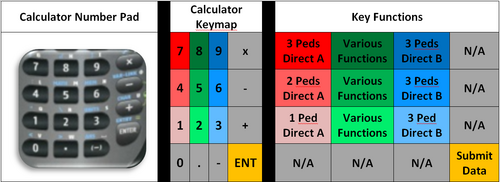
The human counter stood at one side of the bridge and out of the flow of pedestrians so as not to impede the flow of traffic. Counts were typically taken for two sets of 20 minutes each hour, for two to 18 consecutive hours. Counting pedestrians with the graphing calculators involved the use of the device’s number pad (1 through 9 keys), and the “ENTER” key. The keys in the leftmost column of the number pad indicated pedestrians crossing the bridge in one direction (typically toward the counter), and the keys in the rightmost column indicated pedestrians crossing the bridge in the other direction. Keys in the middle column were assigned varying special-case functionality based on special circumstances that may exist at a bridge. Keys in the bottom row indicate one person passing the counting point in a certain direction, and the keys in the second and third rows indicated two and three people, respectively.
Pressing the “ENTER” key after each digit is entered submits the entry to the software and logs the timestamp for the corresponding number of pedestrians in the appropriate list. All data displayed on-screen is updated at this time.
Data Archive and Analysis
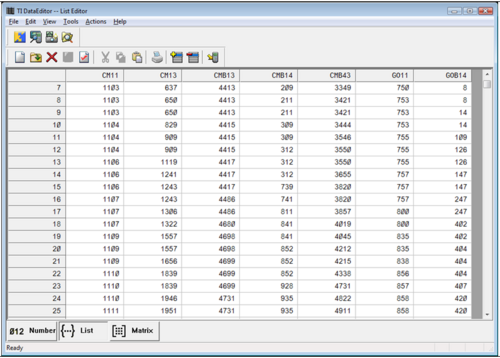
Collecting data with calculators makes data archive and analysis very straightforward. All calculator models can be connected to a computer via USB and the lists were transferred using the proprietary Texas Instruments “TI-LINK” software and saved as “.8xl” files (the standard TI proprietary data-transfer format). TI-LINK was also used to combine multiple “.8xl” files for each bridge and export the data to Comma Separated Values (“.csv”) files. These “.csv” files were imported into a pre-prepared spreadsheet template for automatic analysis.
Limitations and Technical Considerations
While the electronic counting solution is far superior for counting pedestrians in most circumstances, there exist two major limitations to this technology and methodology.
First is the speed at which data can be recorded. While traditional mechanical “clickers” are limited only by “maximum human clicking speed”, the data write speed of the calculators is the choke point for electronic data recording. This delay also increases proportionally with the amount of data recorded during each counting session. The delay between when a number is submitted on the calculator and when the software is ready to receive a new data point is minimal, but can decrease the accuracy of counts in extremely high-volume situations.
In addition to the hindrance of lag time, device memory can interfere with data collection. While all calculator models have sufficient storage capacity to hold data from over 30 hours of high-volume counting, the devices lack the RAM to manipulate lists with large numbers of entries. The TI-84 tends to return memory errors as list sizes approach 400 entries, and the TI-89 and Voyage 200 collect approximately 500 data points per list before encountering a memory error. There errors typically do not interfere with 20-minute counting sessions, but quickly archiving used lists and switching to a new set of data lists is a stop-gap solution to these infrequent memory errors.
Also, as with any electronic solution to data collection, additional considerations include battery life, adverse effects due to bad weather, and the expensive and fragile nature of the calculators.
References
TI-84+ Silver Edition Product Page
Z80 Series variant of TI-BASIC Programming Language
68k Series variant of TI-BASIC Programming Language