Wikimecum:Internet in Venice
Internet has become a necessity for us WPI students, so being without it for 7 or 8 weeks is pretty unheard of. Because of this, the Venice Project Center has worked to get WiFi in all of the WPI apartments. But, if, for some reason, your internet doesn’t work, or you are looking for another place to check your email and do you work, there are options within the city.
Preparation before coming to Venice
There are ways to ensure your internet connection, but you will need to prepare before you come to Venice.
What you get and what to bring
Getting reliable internet in Venice can be difficult, but it's not impossible if you prepare well. Since the VPC rents apartments only for two months out of each year, it is not practical to pay to have DSL lines installed. However, you are provided with Vodafone 3G cards, which provide high speed internet using cell phone networks. The issue with these cards is that the internet cannot be shared over wireless (at least, not easily, though it is possible with "internet connection sharing"). You can bring a multi-port ethernet hub with which you can connect all your machines and then share the internet on the main machine. You will also need LAN (ethernet) cables, which are easy to find in the US. DO NOT forget to bring these devices as they are expensive and hard to find in Venice.
To set up the sharing:
Client (i.e., each machine that is connected through the hub to the server) 1. Go to the Network and Connections Settings. 2. Right-click on the active network (usually your ethernet card, e.g., "Intel"/"Broadcom", etc.) and select "Properties". 3. In the pop-up box that appears, you will find a list of services. In here, select the one that says "TCP/IP". Then click "Properties". 4. Now select "Obtain an IP address automatically" and select "Obtain a DNS server automatically", if they aren't already. 5. Hit "OK". Your work is done.
Server (i.e., the one machine that has the Vodafone card installed, and that will be used to share the internet) 1. Install the software that came with the Vodafone 3G card package. 2. Once installed, plug in the card and enter the PIN code. 3. Now hit "Connect" to connect to the internet. 4. Now go to the computer's Network and Connections Settings. 5. Here, you will see something called "3G network" (which is the 3G card). 6. Right-click and go to "Properties". 7. Now go to the "Sharing" tab and select "Share this internet connection". In the drop-down menu below this, select the active LAN connection. 8. Hit "OK", and you should be all set.
This will allow all of you to use the internet at the same time using the card, provided the computers are connected via the ethernet hub. If you are clever, you'll be able to figure out how to share the Vodafone connection using wifi, too, avoiding the need for the physical hub/cable infrastructure.
Dealing with Vodafone and hours on your card
The VPC provides you with internet cards that will have something like 100 hours of internet time on them. Vodafone counts hours in 15-minute intervals. I.e., if you connect for two minutes and then disconnect, you will be charged for 15 minutes of internet time. Similarly, if you reach 15:01 while surfing, it's better to use all of the next 15 minutes, because you will be charged for 30 minutes of internet time no matter what.
One hundred hours of internet time costs 30 euros at Vodafone, along with a 5-euro reinstatement charge that you will always incur. However, this deal is only valid once a month. So, supposing that you already charged your card on Monday of week one, you then have to wait 30 days until you get the same deal. However, if you do run out of minutes on the card, the best way to solve the problem is to simply get a new SIM. It costs 35 euros for a 100-hour package and new SIM. All you need to do is to visit the Vodafone shop near the VPC or the Rialto Bridge and supply them with your passport (for verification), and they will sell you a new SIM card.
If you follow this strategy, you will probably need around 3-4 cards (depending on the amount of internet-related work you have to do) to get by for the whole term.
Free WiFi Options within the City

There are cheaper ways to get internet, however. McDonalds (on Strada Nova, right near the Ca’ d’Oro boat stop) offers free WIFI to its customers. It is pretty reliable, and relatively fast. The staff will not say anything if you do not purchase anything in most cases, but if you are a frequent visitor to use the internet, it might be best to buy a French fry once in a while. The downside is the loud, poppy American music that plays non-stop on a loop, and the overwhelming smell of French fry grease. Not to mention the large number of tourists around lunchtime. McDonalds is open from 9:30 to 21:00, 7 days a week.
Inexpensive WiFi Options within the City
There are some ways to get relatively inexpensive WiFi options within the city.
WiFi Access
There are some other restaurants around the city that also offer WiFi to its customers. Some provide the WIFI, others offer it for a fee. For twenty minutes of internet, it costs 4€ and for an hour of internet it costs 6€. This is a screenshot of the login page where the WiFi Access can be purchased.

According to the site, there are about 100 WiFi Access HOTSPOTS around the city of Venice. One example is the Irish Pub, which is right off of Strada Nova. Cafés, bars and restaurants that offer WiFi Access will be marked with a special symbol, shown below.

Venice Connected
Venice Connected is an initiative in Venice to make the city friendly to its citizens and its visitors. It offers a great deal of services to the community, including WiFi throughout the city. Tickets are available under the “Leisure” section of the Venice Connected website. There are specific regions of the city where the WIFI is offered.
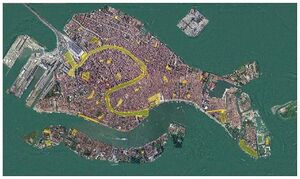
Once the tickets are purchased, the access keys will be sent before the first day of use. The cost of the service varies, as shown in the table.
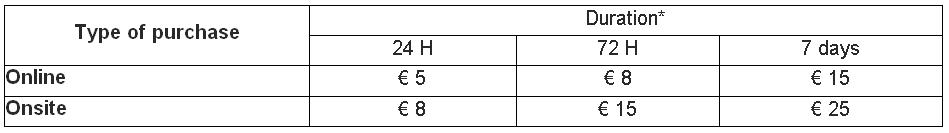
To access the network, open an internet browser and type in any web address. You will be directed to the login page, where you are required to enter your username and password that was sent to you when you purchased the service.

Last Resorts
If none of these options are an option for you, sometimes it is possible to wander around the streets of Venice with your laptop open, looking for unsecured wireless networks. They do exist, and offer the internet connection that you need, especially if you are in a pinch!